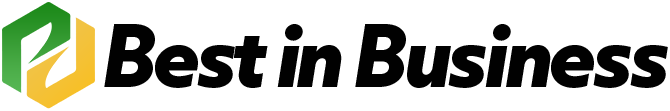Preparing for a presentation or business meeting can feel like juggling a dozen different tasks at once. From making sure your content is solid to figuring out the logistics of the day, it’s easy to get overwhelmed. But here’s the good news: a little planning can help you avoid last-minute chaos. One key element that often gets overlooked? The presentation setup itself.
In this guide, you’ll learn how to organize your meeting space like a pro. Whether it’s nailing the layout, getting the tech right, or creating a comfortable atmosphere, these tips will help make sure everything runs smoothly. Because, let’s face it—when your setup is on point, the rest just falls into place.
Think About the Purpose of Your Presentation
Before you even start thinking about the space, it’s important to get clear on the purpose of your presentation. Is it a brainstorming session where people need to collaborate, or are you pitching something that requires a more formal setup? The type of presentation you’re hosting will influence everything—from how the room is arranged to the kind of equipment you’ll need.
If it’s a small, interactive group, a casual layout with chairs arranged in a circle or U-shape could encourage more open conversation. For something more formal, like a client pitch, you might opt for a more traditional boardroom setting, complete with a large table and more structured seating. Taking the time to align the setup with your meeting’s vibe makes sure that both you and your audience are comfortable, focused, and ready to engage.
Another key factor is the size of your group. A presentation for a handful of people is obviously very different from one for a large audience. A smaller group gives you flexibility in how you arrange the space, but a bigger group may require more thought into seating arrangements and sightlines to make sure everyone can see and hear clearly.
Choosing the Right Location
When it comes to finding the perfect space for your event, hiring conference rooms can be a game changer, especially when professionalism and practicality are at the top of your list. Not only do these spaces usually come with a range of amenities, but they also offer flexibility depending on the size and nature of your gathering.
Think about location first. You want it to be convenient for everyone attending, so choosing a spot that’s easy to access can save a lot of hassle. Next, consider the room’s features: Does it have the technology you need?
Most conference rooms offer AV equipment, strong Wi-Fi, and sometimes even support staff to help with setup. Another consideration is flexibility—can the room be rearranged to fit your specific needs? Whether it’s adjusting the seating layout or adding extra chairs, make sure the space can adapt to your requirements.
Lastly, don’t forget about comfort. The perfect venue strikes a balance between professionalism and a welcoming environment. Look for features like good lighting, temperature control, and enough space to ensure everyone feels comfortable throughout the event.
Layout and Seating Arrangements
Now that you’ve chosen the right space, it’s time to think about how to set it up. The layout of your presentation space can make or break the flow of your meeting. Are you trying to foster discussion or simply present information? Your seating arrangement should reflect the goal of your event.
If you’re aiming for collaboration, consider a U-shape or circle layout, which encourages interaction and allows everyone to feel included. On the other hand, a theater-style setup works well when the focus is on one speaker, and the audience needs to pay attention to the front of the room. For smaller, more intimate meetings, a round-table arrangement can create a sense of equality and encourage open communication.
Also, think about how you want to use the space. Do you need a clear area for a whiteboard, projector, or presentation screen? Ensuring there’s easy visibility from all parts of the room is crucial. The goal is to create a layout where your audience can see, hear, and engage without distraction.
Setting the Right Atmosphere
A comfortable atmosphere is just as important as the technical setup. People will be spending hours in this room, so making sure it feels welcoming can do wonders for focus and engagement. Start with lighting: natural light is ideal, but if that’s not possible, make sure the room isn’t too dim or harshly lit. Soft, adjustable lighting can help set the right tone for the meeting.
Temperature control is another biggie. There’s nothing worse than trying to focus in a room that’s too hot or freezing cold. Most venues allow you to adjust the thermostat, so take a moment to get it right before everyone arrives.
Finally, don’t overlook the small touches that make the environment more pleasant. Simple things like offering refreshments, comfortable seating, or even adding a few decorative elements can elevate the mood of the room. When your audience is comfortable and relaxed, they’re more likely to stay engaged and contribute to the discussion.
Testing Your Tech in Advance
No one wants to deal with technical hiccups in the middle of an important presentation. That’s why testing your equipment in advance is an absolute must. Whether you’re using a projector, microphones, or video conferencing tools, doing a quick run-through before the event can save you from any last-minute panic.
Make sure everything is connected and working properly. Test the Wi-Fi strength, ensure your presentation file is compatible with the venue’s equipment, and double-check the sound quality if you’re using microphones or speakers.
If possible, get to the venue early to give yourself time to troubleshoot any issues that might pop up. It’s also a good idea to have backup options—whether it’s an extra laptop, an HDMI cable, or a USB stick with your presentation saved on it.
Lastly, don’t be shy about asking the venue’s staff for help. If you’ve chosen a space that provides tech support, make use of that service. They can guide you through the setup process and help fix any problems that arise on the day of the event. Better safe than sorry when it comes to tech!
Conclusion
At the end of the day, a well-thought-out presentation setup is more than just tables and chairs—it’s about creating an environment where you can shine. By taking the time to plan your space, test your tech, and ensure comfort for everyone involved, you’ll be setting yourself up for a successful and stress-free event.
Whether it’s choosing the right location or making sure your tech is on point, these simple steps can transform your next meeting from good to great. Now it’s your turn to put these tips into practice and nail your next presentation setup like a pro!