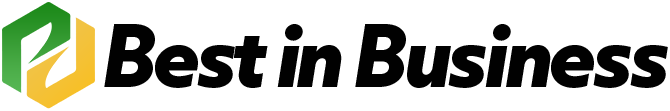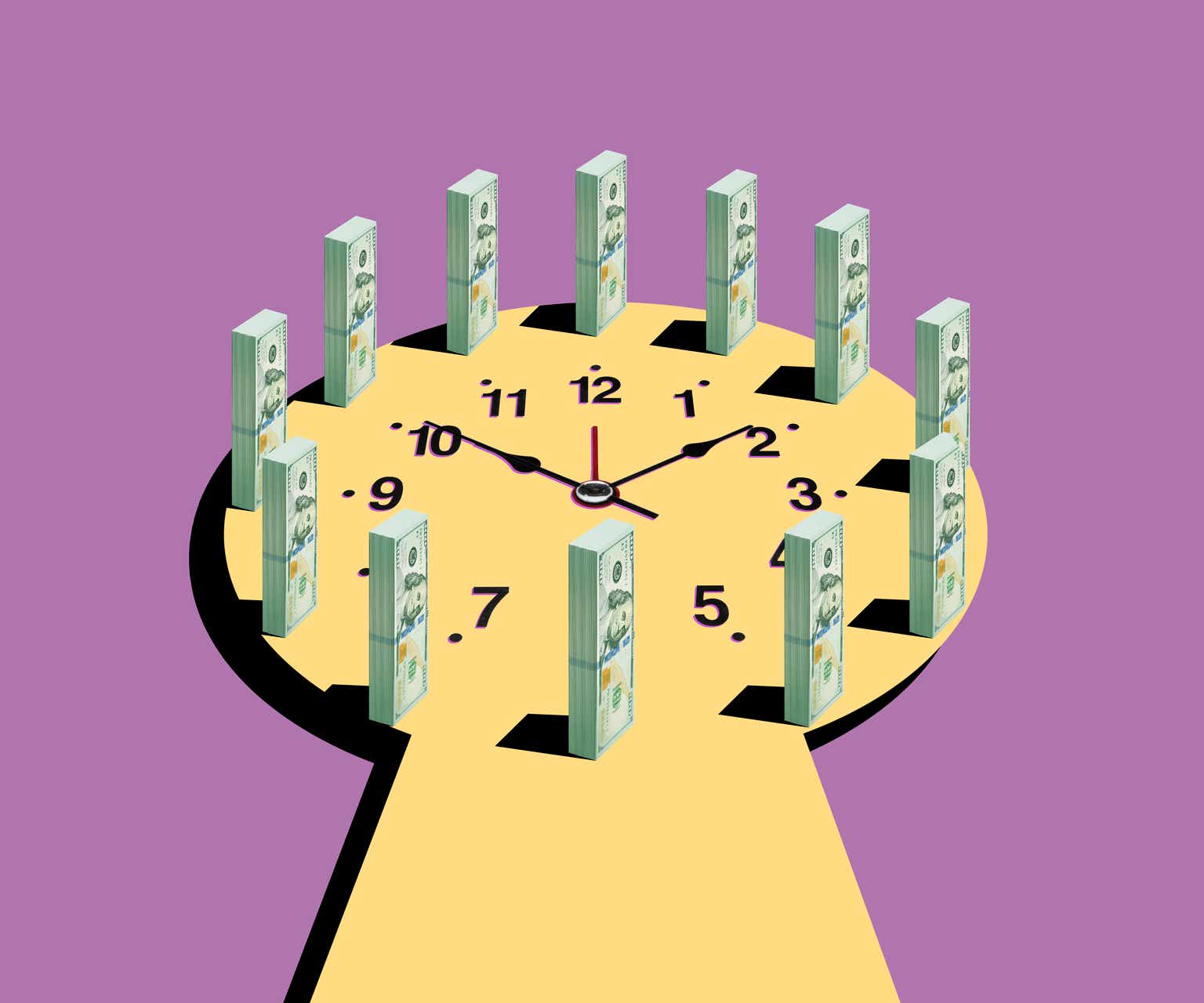The right combination of WordPress plugins can supercharge your website, adding useful functionality and enhancing user experience. With nearly 60,000 plugins available, it can be daunting to select the best ones.
To help, we’ve curated a list of the five essential plugins every startup needs, particularly if you’re looking to be among the best WordPress development companies.
1. SEO Plugin: Yoast SEO
Improve Your Website’s Search Engine Ranking: For startups, SEO is crucial to gain visibility. Yoast SEO offers comprehensive tools like keyword optimization, readability checks, and meta tag management, ensuring your content ranks high on search engines.
Key Features of Yoast SEO:
– Keyword optimization
– Readability analysis
– Meta tags management
Pros:
– Comprehensive SEO tools in one plugin
– Easy to use with clear instructions
Cons:
– Some advanced features require a premium plan
Ease of Use: Yoast SEO is straightforward to install and configure, making it accessible even for beginners.
Pricing: Free version available; premium plan starts at $89 per year.
2. Security Plugin: Wordfence Security
Protect Your Startup’s Website from Threats: Security is paramount for any website. Wordfence Security provides robust features like firewall protection, malware scanning, and login security to protect your site from cyber threats.
Key Features of Wordfence Security:
– Firewall protection
– Malware scanning
– Login security
Pros:
– Comprehensive security features
– Regular updates and alerts
Cons:
– Advanced features may require a premium plan
Ease of Use: Wordfence Security is easy to install and configure, offering detailed documentation for setup.
Pricing: Free version available; premium plans start at $99 per year.
3. Backup Plugin: UpdraftPlus
Ensure Your Data is Always Safe: Regular backups are essential to prevent data loss. UpdraftPlus provides automated backups, cloud storage options, and an easy restoration process, ensuring your data is always secure.
Key Features of UpdraftPlus:
– Automated backups
– Cloud storage options
– Easy restoration process
Pros:
– Reliable backup solutions
– Wide range of storage options
Cons:
– Advanced features require a premium plan
Ease of Use: UpdraftPlus is user-friendly, with straightforward installation and setup.
Pricing: Free version available; premium plans start at $70 per year.
4. Performance Plugin: W3 Total Cache
Enhance Your Website’s Speed and Performance: Website speed is crucial for user experience and SEO. W3 Total Cache offers features like page caching, minification, and CDN integration to optimize your site’s performance.
Key Features of W3 Total Cache:
– Page caching
– Minification
– CDN integration
Pros:
– Significant improvement in website speed
– Comprehensive performance features
Cons:
– Configuration can be complex for beginners
Ease of Use: While setup may require some technical knowledge, W3 Total Cache offers detailed guides to assist users.
Pricing: Free version available; premium plans start at $99 per year.
Simplify Customer Interaction: Effective communication with customers is vital. WPForms offers a drag-and-drop form builder, pre-built templates, and spam protection to create and manage forms effortlessly.
Key Features of WPForms:
– Drag-and-drop form builder
– Pre-built templates
– Spam protection
Pros:
– Easy to use and customize
– Effective spam protection
Cons:
– Some advanced features require a premium plan
Ease of Use: WPForms is intuitive, making it easy for users to create forms without coding knowledge.
Pricing: Free version available; premium plans start at $39.50 per year.
Conclusion
By integrating these essential WordPress plugins, startups can ensure their websites are optimized for performance, security, and user engagement. These plugins not only enhance functionality but also contribute to achieving higher rankings on search engines, positioning your site among the best WordPress development companies. Take the first step towards a more efficient and secure website by installing these plugins today.