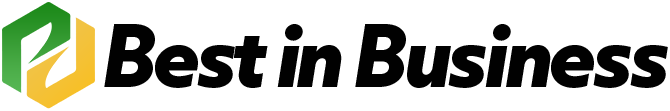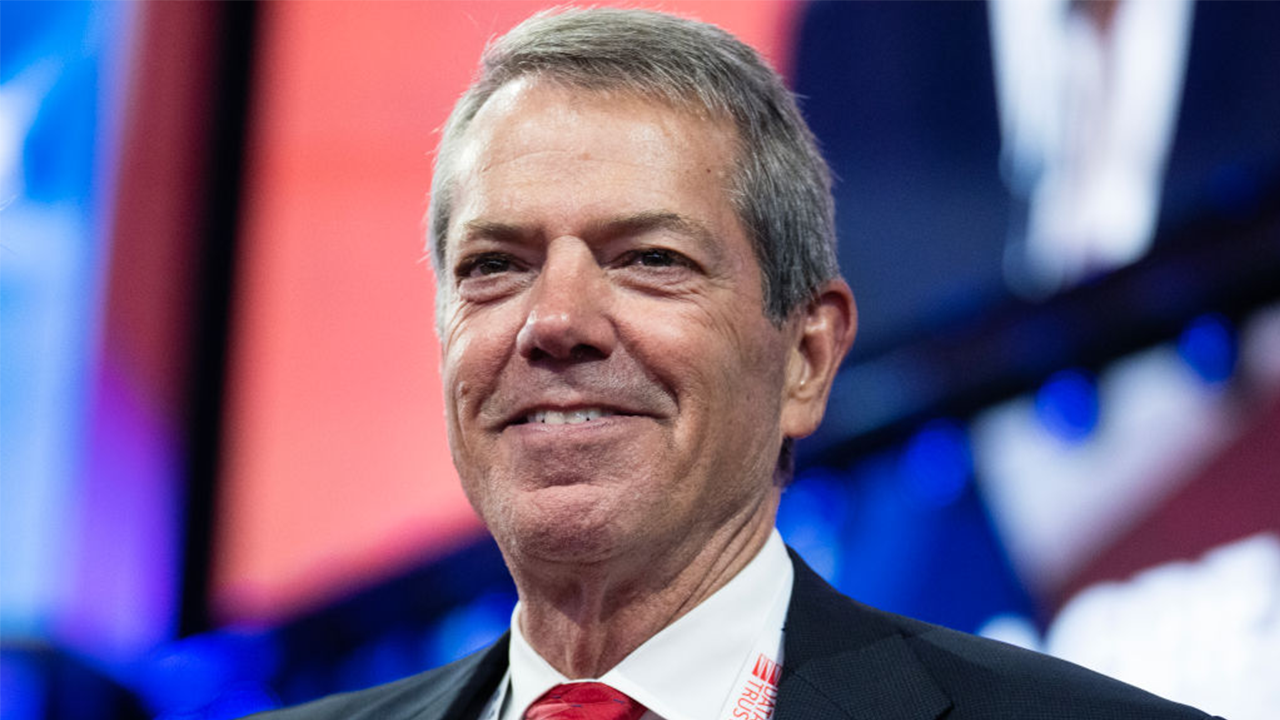Are you feeling overwhelmed by all the moving pieces in your project? Keeping track of deadlines, tasks, and team members can get tricky fast. That’s where Gantt charts come in—a simple yet powerful tool to organize your work and keep everything on track.
Whether you’re managing a small team or a large-scale project, Gantt charts can help you see the big picture and the small details at the same time. They’re perfect for project planning, tracking progress, and adjusting when things change.
In this article, you’ll learn how Gantt charts work and how to create and use them. Read on for the details!
How Does a Gantt Chart Work?
A Gantt chart can help project managers organize schedules and task progress. It uses horizontal bars to show start and end dates on a project timeline. The length of each bar reflects how long the task will take, making it easy to see which tasks overlap and which you need to finish before others can begin.
Although this modern project management tool might look complex at first, it becomes simple once you understand the key elements:
- Tasks: The individual steps or milestones in your project.
- Timeline: A visual representation of time, often divided into days, weeks, or months.
- Dependencies: Links showing how tasks relate, such as which must finish before others begin.
The best part? You can use Gantt chart templates to input your tasks, timelines, and dependencies quickly instead of creating one from scratch. This will save you time and ensure your chart is organized, making it easier to focus on managing your project.
How To Use a Gantt Chart
Using a Gantt chart might seem complicated, but it’s a simple process when broken into steps. Here’s a quick breakdown:
Define Your Project Goals
Before creating a Gantt chart, it’s essential to outline the project’s scope clearly. This will help you break the project into manageable tasks.
To define your project scope, ask questions such as:
-
- What are the primary goals of the project?
- What deliverables do you need to complete?
- Are there any critical deadlines?
Defining your project goals will provide a solid foundation for successful planning. It’ll also allow you to organize tasks effectively and ensure that your Gantt chart diagram reflects a realistic and achievable project timeline.
List All Tasks
Once you know your project goals, break them into individual tasks. Be specific when listing these activities to ensure you don’t miss critical steps. If needed, group related tasks into categories to keep the chart clear and organized.
For example, in a website development project, your tasks might include designing wireframes, writing content, developing the website, and testing its functionality. This will make it easier to track progress and ensure you account for every part of the project.
Establish Timelines
You need to set clear start and end dates for each task to create a realistic schedule. This will ensure that your Gantt chart is practical and manageable. When planning, think carefully about how long each activity will take and aim for accurate time estimates to avoid delays or unrealistic expectations.
In addition to timelines, include milestones to highlight significant progress points in your project. For example, completing a design phase or launching a new product can be the key milestones. This will help you measure progress and align the team with the project’s objectives.
Identify Task Dependencies
Dependencies are project tasks you need to complete in a specific order. For instance, writing content often depends on finishing the wireframe design first. Similarly, testing functionality usually happens after the development phase is complete to ensure everything works as planned.
Many project management tools let you visually connect these task dependencies with lines that show their relationships. This will help you understand how different parts of the project are linked and keep the workflow smooth and organized.
Choose a Gantt Tool
Project management tools make it easy to create Gantt charts. You can add your tasks, timelines, and dependencies to software like Microsoft Project, Asana, or Trello. These tools automatically generate the chart, saving time and ensuring accuracy.
You can use a spreadsheet application like Excel if you prefer a hands-on approach. Create columns for task names, start dates, and durations, then use cell shading to represent project timelines. While this method takes more effort, it still provides a clear visual of your project schedule.
Assign Resources
Assigning resources to tasks will ensure that responsibilities are clear and balanced. This will help prevent burnout and keep your project organized. Your team will stay accountable and work efficiently toward the project goals.
Most Gantt chart software lets you attach resource names or profiles to each task. This feature makes it simple to see who is responsible for what, improving coordination and making workload and time management more effortless.
Review and Adjust
You can also use this chart to monitor your project’s progress. Regular updates will ensure that the chart reflects completed tasks, delays, or any changes in the schedule. Keeping it current will help you stay organized and maintain an accurate overview of the project’s status.
Additionally, an updated Gantt chart will keep the team aligned and informed. It’ll allow everyone to adjust plans as needed, ensuring the project stays on track and meets its goals.
Using a Gantt chart simplifies project management and keeps your team organized. It ensures your project stays on track and reaches its objectives efficiently.
Conclusion
Gantt charts are powerful tools for managing projects. They help you stay organized and align your team. They simplify complex tasks, provide clear timelines, and make it easy to track task progress. Whether tackling a small or large project, Gantt charts help ensure everything stays on track.
With these steps, you can create and use a Gantt chart effectively. With careful planning, clear timelines, and regular updates, you can confidently streamline your project management process and achieve your goals.