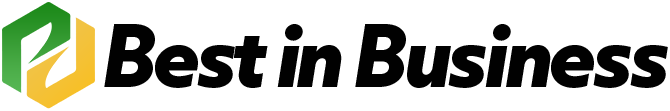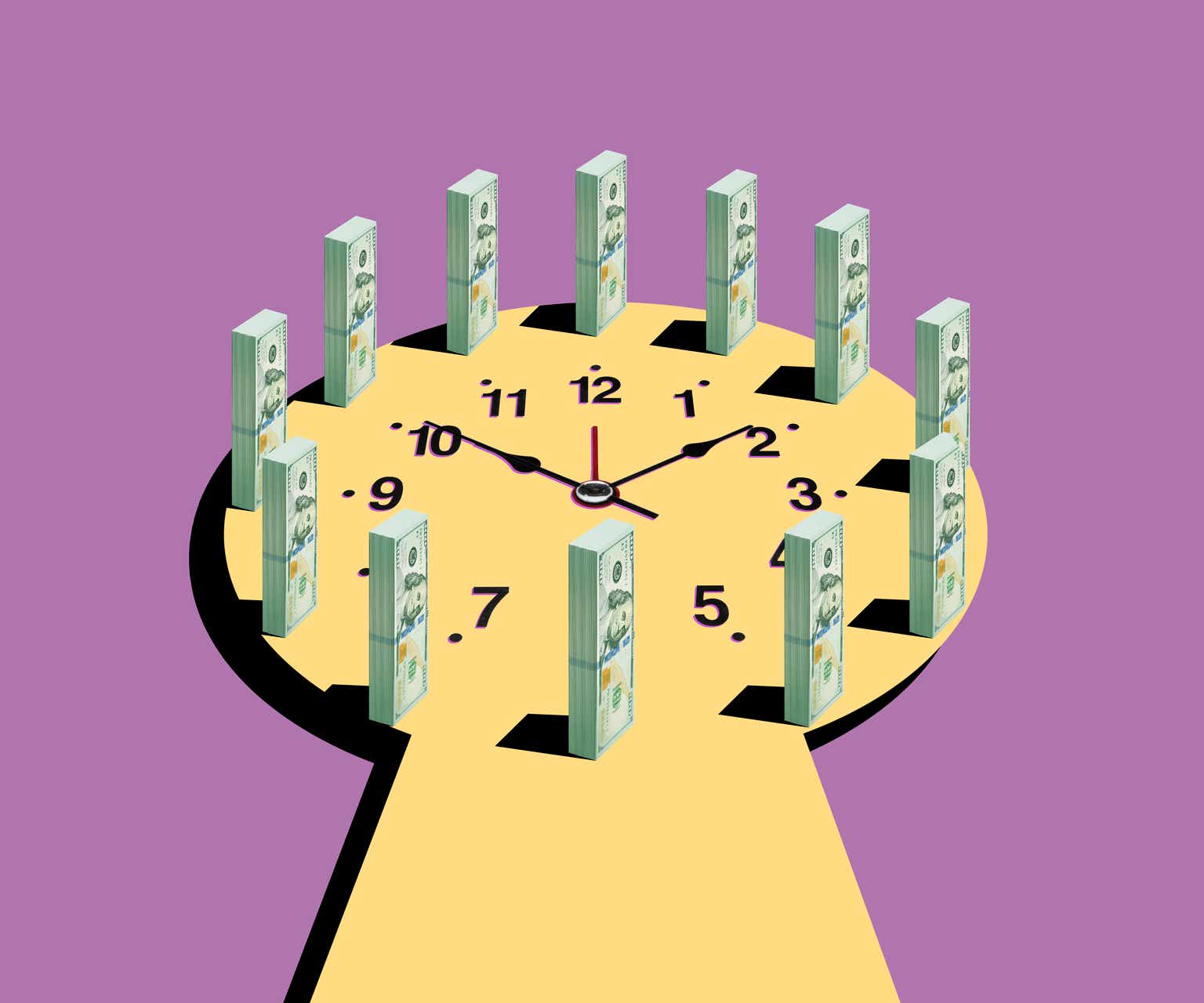Will it be a eureka-moment insight to say that designing new email templates day after day is exhausting? No, you know it.
It’s somewhat like starting a home-cooked meal with the best intentions. But as it gets busier, you stop focusing on flavors. Eventually, you just get used to serving it as-is, getting it done rather than making it great.
Email campaigns are no different.
When the task of creating email templates gets intense, it’s only human to get stoked by more exciting tasks, leaving behind the nitty-gritty of template design.
But let me tell you, sometimes returning to the fundamentals is what makes all the difference.
This is even truer if you design and code your own custom email templates. While such branded email templates look uniquely stunning, they come with the unending quirks of inbox optimization and email client compatibility.
That’s why following best practices for inbox-optimized email designs is essential.
So, take a breather, check out these do’s and don’ts, and see where you can find a few spots to optimize your custom email template design’s inbox.
Do’s For Inbox-optimized Custom Email Templates
Do Use Responsive Design
With 71.5% of customers checking emails on their mobile devices, responsive design is non-negotiable. If your emails aren’t mobile-optimized, you risk more than just a few missed clicks. Poorly designed emails lead to low engagement and, worse—lost subscribers.
So, use CSS media queries to let mobile experience inform your custom email template design. These handy snippets of code detect screen size and adjust your email’s design to that screen size.
Do Maintain a Clean Layout
A cluttered layout will only confuse your readers. Focus on simplicity and clarity to boost readability and drive engagement with your custom templates.
Design with a purposeful hierarchy to make your emails visually appealing. Use white space wisely—enough to allow breathing room but not so much that the email feels sparse. Alternate between text and visuals for a natural flow of information. Also, include prominent and perfectly outlined CTA buttons.
Do Use Tables
Use tables when divs and CSS floats can cause misalignment and rendering issues in certain email platforms (like Outlook). Using the align attribute in tables helps you keep the layout consistent regardless of the email client.
Do Optimize Images
Images can be the reason your message gets stuck in the loading zone. Optimize your images to keep your emails fast-loading. Resize them to 600-650 pixels wide and aim for a file size between 100KB and 200 KB. Also, compress them so they look sharp without hogging all the bandwidth.
Abstain from sending image-only emails! Instead, maintain a 60:40 text-to-image ratio and always include alt text. Because accessibility matters, too.
Do Use Clean HTML Coding
Clean, well-structured HTML keeps your emails functional. It is also necessary to see your custom email template design rendered across devices and email clients. Flash elements and messy code can trigger spam filters or cause your emails to break across different clients. Hence, stick to clean, basic HTML.
Do Test Across Devices and Clients
You’ve worked so hard perfecting your custom email template design. Don’t let it fall apart in someone’s inbox!
Emails can look wildly different across clients and devices. Test your emails across platforms to ensure consistent functionality.
Don’ts For Inbox-optimized Custom Email Templates
Don’t Neglect Accessibility
There are currently around 4.48 billion email users worldwide. None of those users have the same abilities, skill levels, devices, and cultures. The best way to reach them is by creating accessible emails.
High contrast is key for readability, so keep your email layout simple and clean. Use accessible tables and semantic HTML for better navigation. Don’t forget to include alternative text for images and specify a language attribute.
Don’t Use Too Many Fonts or Colors
Resist the urge to throw a rainbow of colors and a parade of fonts. This will make your custom email template design a visual chaos.
Use no more than three colors, the ones that reflect your brand identity. Bold text or bigger font size is a far less distracting way to emphasize something than adding more colors.
Likewise, for fonts, less is more. Ideally, you should use one font in two sizes: one for headings and another for the body. Avoid mixing bold, italics, and regular fonts in one email.
Don’t Overlook Email Deliverability
Follow deliverability best practices to ensure your custom email templates reach the inbox and not the spam folder.
Avoid spammy keywords, excessive punctuation, or all caps in your subject lines. Always include an unsubscribe link. Authenticate your email with proper DKIM, SPF, and DMARC settings.
Don’t Forget Plain Text Version
No matter how stunning your HTML email is, there is a good chance it won’t display properly for every recipient.
That’s because some email clients or third-party apps struggle with HTML, and spam filters often favor emails that include a plain text version. A simple text-based backup ensures your message gets delivered. through but also boosts your deliverability.
Don’t Forget About Dark Mode
According to Litmus’ Email Client Market Share, 35% of email opens occurred in dark mode in 2022.
Dark mode uses a darker color palette for low-light settings. If not optimized properly, this can cause light text and elements to disappear. Always design and test your custom email templates in dark mode across all devices to avoid this.
Conclusion
Creating a custom email template that lands in the inbox requires a thoughtful approach. Apply the do’s and don’ts outlined here, you’ll boost your chances of not only reaching your recipients but also keeping them engaged and improving conversion rates.