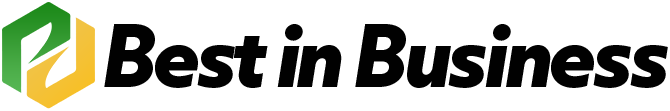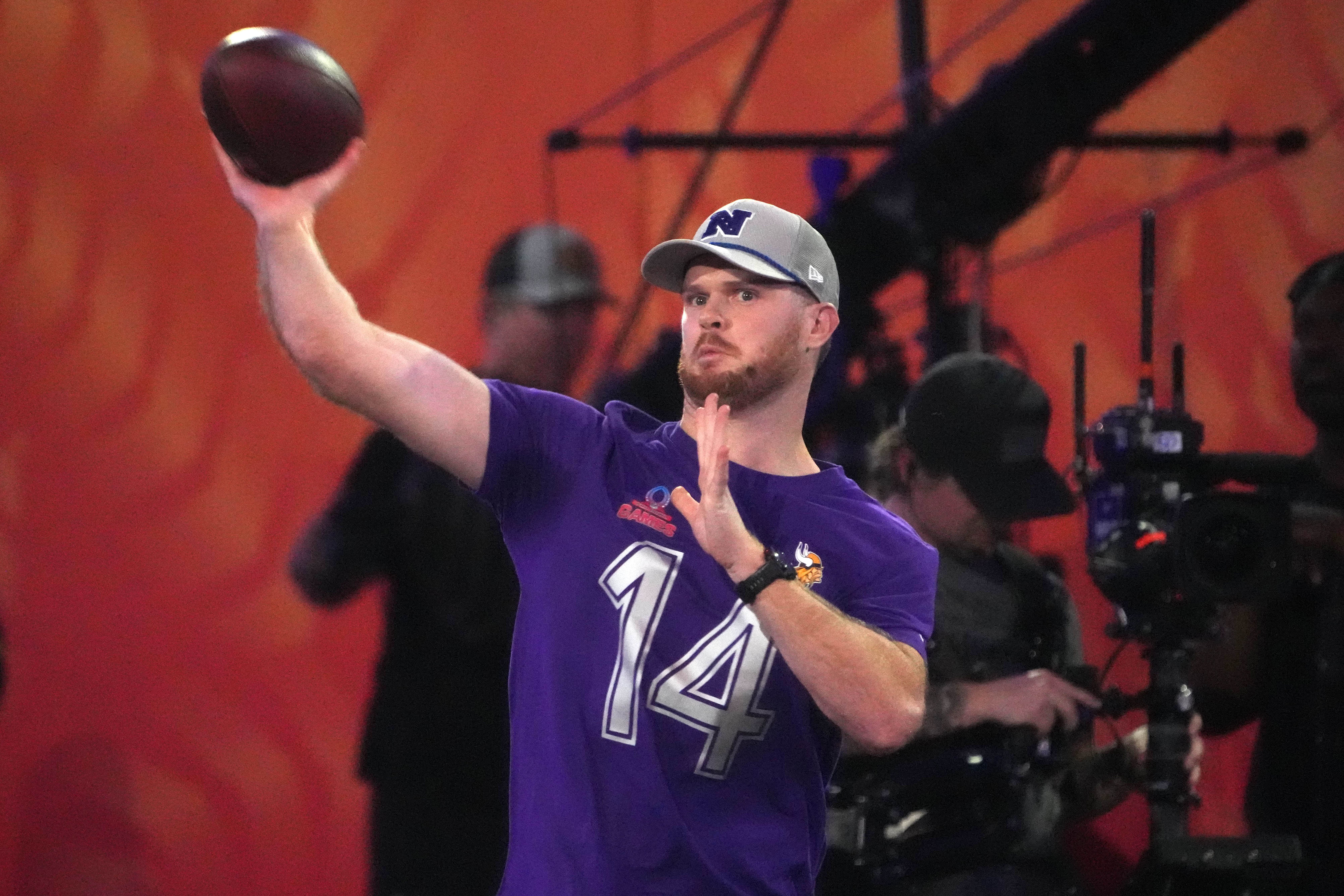Users of NVIDIA’s GeForce RTX 5090 & 5090D GPUs face many issues, with some cards even getting bricked with the latest drivers.
NVIDIA GeForce RTX 5090 & 5090D GPU Issues Arise, Cards Getting Bricked After Driver Installation
NVIDIA’s GeForce RTX 5090 & RTX 5090D GPUs launched on the 30th of January. The RTX 5090D is a variant designed for the Chinese markets to meet the US export regulations. The GPU has reduced AI capabilities, but the core configuration is technically the same. Just like the RTX 5090, the NVIDIA GeForce RTX 5090D was available in limited quantities at launch, but it looks like the lucky few who managed to grab one aren’t having a great experience.
On Chinese forums including Chiphell, Baidu, and even the social media outlet, Bilibili, there are a bunch of reports of NVIDIA’s GeForce RTX 5090D ending up bricked. The two variants that have caused these issues are from manufacturers, Colorful and Manli. However, there are also a few reports of Gigabyte’s RTX 5090D GPUs having the same issue have also popped up.
Now, as per the affected users, the problem started upon installing the latest drivers. One user says that he installed the GeForce RTX 5090D (Colorful) GPU inside his PC, booted it up, and upon installing the driver, the screen went black. The graphics card could no longer be recognized & the user checked both DP and HDMI interfaces.

A similar issue was reported on Baidu Forums where a user with Manli’s GeForce RTX 5090D GPU, the Gallardo variant, installed drivers on his PC but ended up with his GPU being unrecognized by the system.

One of the sellers at the third-party outlet, Goofish, has stated that all NVIDIA GeForce RTX 5090 & RTX 5090D GPUs are affected by the same issue and there’s a high probability that the latest drivers will crash the card and make it unrecognizable by the system. There are also small chances of the GPU glitching out and a few cases of IC burns have also been reported.
Also, it looks like this issue might not be limited to the 5090D as some users with the GeForce RTX 5090 are also facing similar issues. Over on the r/ASUS subreddit, a user running the RTX 5090 is unable to detect the card on Windows, neither by the drivers nor by the BIOS. The user tried to clear CMOS, but that didn’t work either.

Some suggest that changing the PCIe option from 5.0 to 4.0 might fix the issue and that is also something that Der8auer has showcased in his video, but it is not a confirmed solution to this issue. The fact is that the NVIDIA GeForce RTX 50 series are the first fully compliant Gen5 cards, which means that there might be some signaling issues when running them on older boards that need to be switched to Gen4 mode for better compatibility. Meanwhile, some Gen5 boards have, lanes sharing between the M.2 slots and the PCIe slots, which can also lead to unwanted issues.
Following is a video from a Bilibili poster who uploaded a picture of the NVIDIA GeForce RTX 5090D from Manli not being recognized. The graphics card doesn’t work anymore, as stated by the user. It can be viewed here.

In other news, the PCMarket community on Facebook (via Videocardz & Uniko’s Hardware) managed to do some testing with RTX 5090D, RTX 5080, and RTX 4080 GPUs, which resulted in the 16-pin cables melting up. The outlet states that the cards were tested at full load so it is unknown what sort of stress test they were running and, by the looks of things, the connector cables do seem to be older 12VHPWR connectors which were used by the RTX 4090.

Those cables and the connector have already caused severe melting issues on the RTX 4090, so a 600W 5090 with even more power can lead to disastrous outcomes. With that said, there haven’t been any reports of the new 12V-2×6 connectors or the RTX 50 GPUs melting or getting damaged yet, but there aren’t a lot of cards out yet due to inventory issues, so if there are any such reports, we will be sure to keep an eye out for them.